linux停止或删除docker容器命令 docker stop |
您所在的位置:网站首页 › docker 删除container › linux停止或删除docker容器命令 docker stop |
linux停止或删除docker容器命令 docker stop
|
报错内容: Error response from daemon: You cannot remove a running container 84b3cc69085f074ac956a013218d100ff1763fa2e3a887b25bd8cf1dd2e5ce85. Stop the container before attempting removal or force remove ERROR: for orderer.example.com Cannot create container for service orderer.example.com: Conflict. The container name "/orderer.example.com" is already in use by container "4e6bab50c48f8861fc8ba65fad1a2ae555cb97ba65387e61584f5cc5ae144dc1". You have to remove (or rename) that container to be able to reuse that name. docker容器冲突,需要移除相对应的docker容器 先查看docker镜像 docker ps
关闭所有容器 docker stop $(docker ps -a -q)
若只想关闭某一个容器,则输入对应的CONTAINER ID(容器id)并执行 docker stop 删除容器删除所有容器 docker rm $(docker ps -a -q)删除单个容器 docker rm欢迎小伙伴的讨论,若有问题请在评论区评论或私信,谢谢你。 |
【本文地址】
今日新闻 |
推荐新闻 |
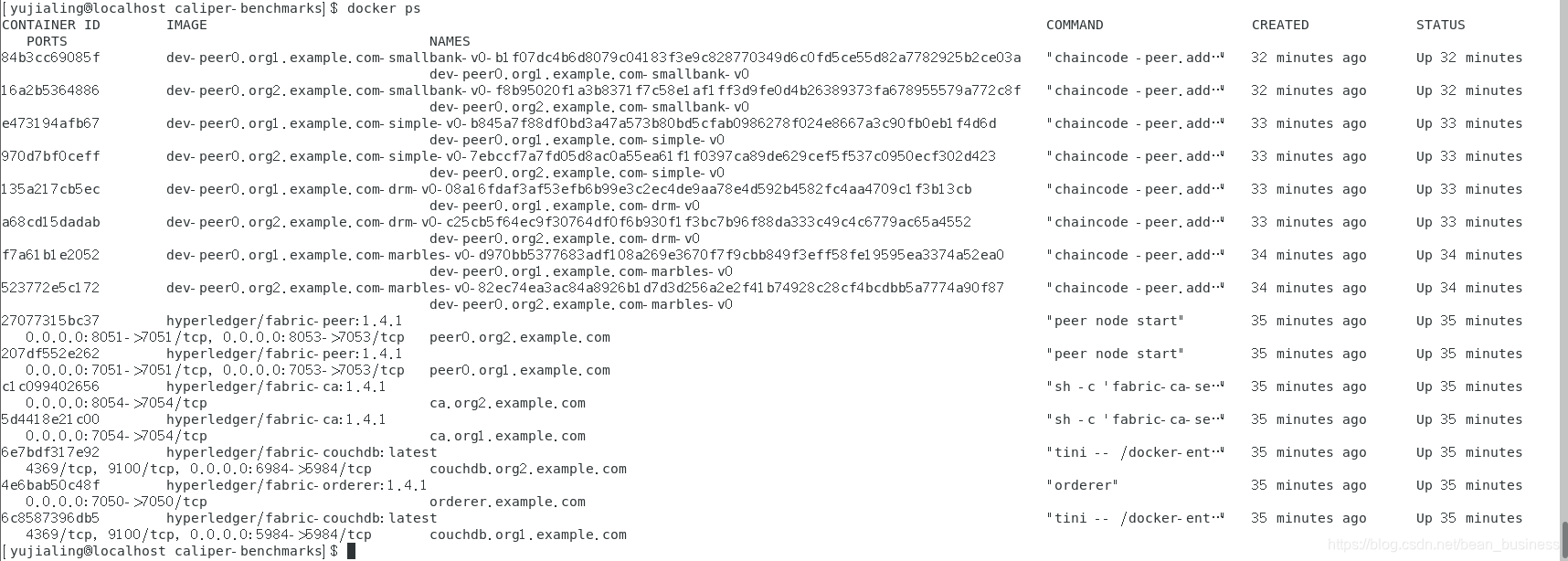
 再次查看容器,已被全部移除
再次查看容器,已被全部移除 